Color Theory 101 – or – I See the Light!
This is just a brief overview of the science of color, a complex and technical subject, but I thought you might like to know the basics.
Color originates in light. The light that comes from the sun is “full-spectrum” white light which contains all colors (evident when you see the refraction of light displayed in a rainbow or a prism). In the natural world there are two types of color systems: additive and subtractive. Subtractive color is the process of using pigment to color a surface—like paint or ink, or the color that an object possesses naturally, like the skin of an apple. When white light hits a surface, the material’s surface absorbs all of the spectrum of light EXCEPT for the part that corresponds with the color of the object, which is reflected back to your eye. So, in the example of a red apple, the skin of the apple absorbs all of the light spectrum except red and the red is reflected to your eye. I won’t go into what your eye does with the light—that’s another story. The primary colors of the subtractive system of color are red, yellow and blue. All other colors are derived from combinations of these three colors. The color wheel is a device artists and designers use to visualize the relationships between colors.
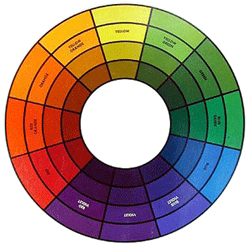
The other color system – additive color – is based on colors that are generated by light, as in computer monitors and televisions. The primary colors of this system are red, green and blue (RGB). When combined, red and green light rays produce yellow, blue and green produce cyan, red and blue produce magenta. Red, green and blue (light) mix to create white.
Computer Monitor Color – or – That’s Not the Color My Logo Is Supposed To Be!
The color (via the additive color system) you see on your computer screen is influenced by four factors:
- The computer hardware/motherboard – may or may not be able to produce accurate color
- Graphics card/board – You may have a graphic card or video card/board installed. If so, this helps your computer to see better colors and more colors. (Note: This is built into all Macintosh computers and most multimedia PCs)
- The monitor – Cheap monitors deliver terrible color. You get what you pay for. If you have an old monitor or a PC monitor that cost less than $200, you probably have very little color accuracy.
- The web browser – Years ago, the standard color palette for web browsers was limited to only 216 colors — viewable whether you were using a PC or a Mac. To ensure that the viewer would be able to see the colors of a web page as intended, designers were limited to using this “browser-safe” palette. Nowadays, as browsers and computers have evolved and improved, this is not such a critical issue, but is still worth taking into consideraton when designing for the Web.
Differences between PCs and Macintoshes– Generally speaking, PC (Windows) monitors are darker than Mac monitors because of differences in the operating system’s gamma. “Gamma is responsible for the lightness and darkness of images. Since different operating systems are based on different standards of gamma, many of which don’t have sufficient gamma correction, color mutations occur. The most common effect can be compared to viewing an image through dark sunglasses. In addition to this, each computer will be operating within its own color space. Earthy brick tones created in one color environment may shift into cosmetic pinks in another. A corporation’s teal green logo is guaranteed to be any number of variations of blues and greens on the web.”1
Achieving consistency between what you see on your monitor and what your desktop printer produces, involves monitor color calibration and is a topic for a future post!
——————-
